Makato mapya New Tigo Pesa Charges
Tig0 Charges applicable during transfer and withdrawal for Tigo Pesa subscribers that includes the government levy. Dial *150*01#.makato ya kuweka tigo pesa makato mapya, makato ya kutoa tigo pesa tariff 2022
Read also
Ways To Banking – NBC Bank Tanzania
What Makes Tigo Pesa Different?
- Only with Tigo, you can now reverse a wrong transaction using our Tigo Pesa Self Care
- Only Tigo provides a state of the art App, making all your mobile money transactions as quick and easy as possible!
- Tigo pays you interest on your money. Since July 2014, Tigo customers have been enjoying interest every quarter in line with their tigo pesa makato usage
- With Tigo you can send and receive money with all other Mobile Network Operators
- Transact with over thousands of merchants with Tigo Pesa Masterpass QR and Lipa Hapa
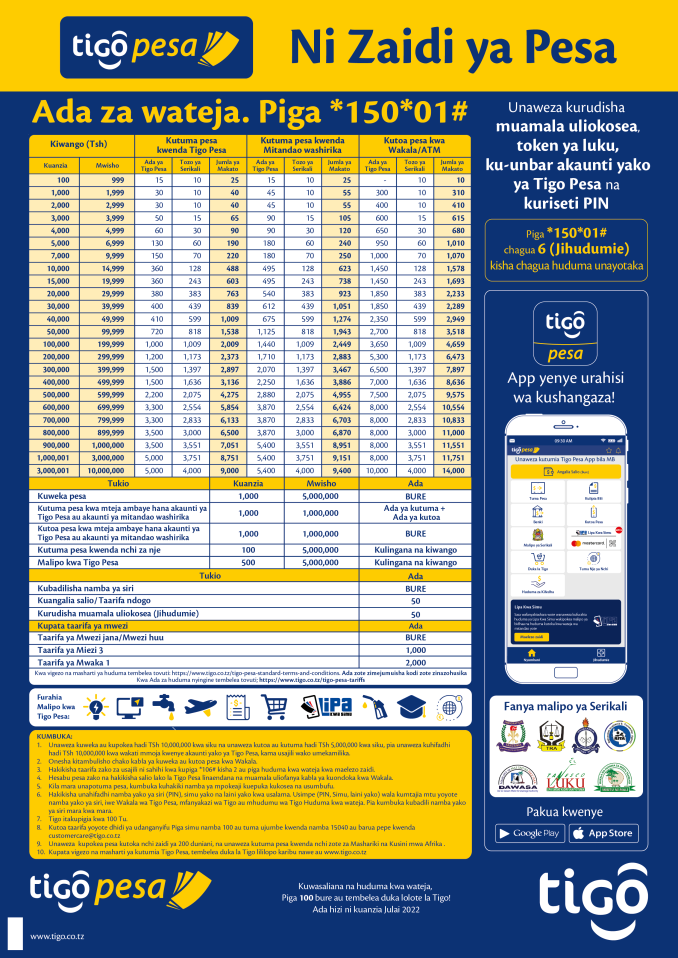
Send and Receive Money With Tig0 Pesa
Tig0 Pesa allows users to send and receive money between more mobile financial service providers than any other operator. Tig0 Pesa transactions with MPesa, Airtel Money, TPesa, Halopesa AND EzyPesa users are just as easy as transacting with other Tig0 pesa users.
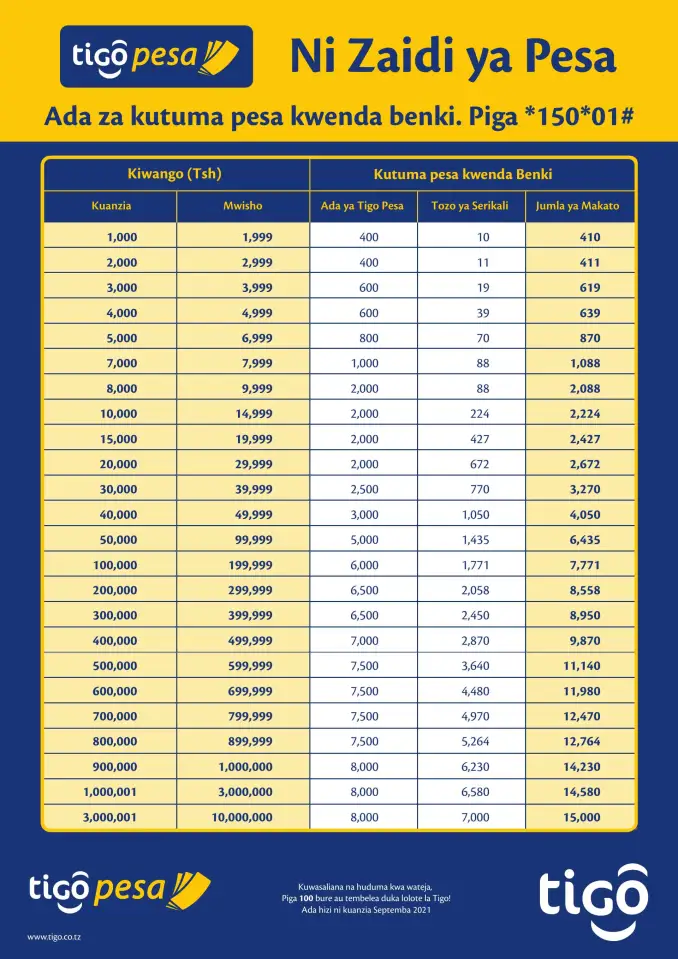
How to Send and Receive Money With Tig0 Pesa
- Dial *150*01#
- Select “1” to send money, then
- Select “1” to send to a Tigo customer, or “3” to send to other networks.
Get the Tig0 Pesa App and enjoy the simplest, fastest and most convenient mobile money transactions.
How to Send and Receive Money With Tigo App
- Open the Tigo Pesa App
- Select Send Money
- You can select the contact form your phone book by taping on choose or you can enter the person number.
- Enter amount and tap next
- You will see the page with the receiver name and to enter password to complete the transaction
Paying Bills is Easy With Tig0 Pesa
Pay your recurring bills with the ease and convenience of tigo pesa menu. If you have a Smartphone, get the Tig0 Pesa App for maximum speed and convenience. If you don’t have a Smartphone, then follow these easy steps.
1. Dial *150*01# to access your Tigo account.
2. Select 4 – Pay Bills.
3. Select 3 – Enter Business Number.
4. Enter the reference number.
5. Enter the amount you want to pay.
6. Enter your “PIN” to confirm.
Please check the fees applicable to the service before you carry out the transaction. For any assistance, call 100 or visit any of our Tigo Shops.



Leave a Reply